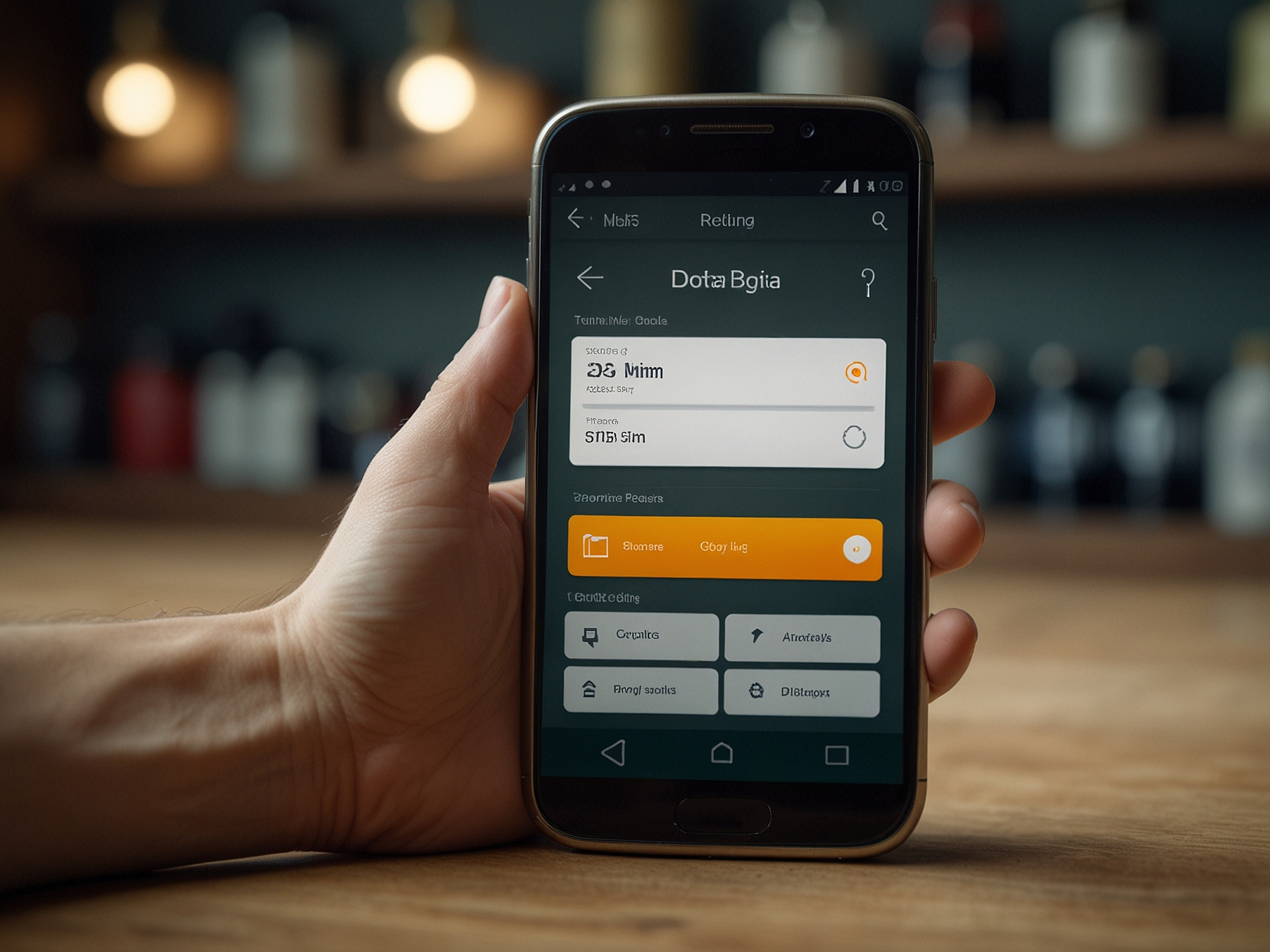Betlion Mobile App — Quick Access & Native Performance
Our mobile applications for Android and iOS provide a native, optimized experience for betting and gaming. The app is designed for fast loading, one-tap navigation and enhanced notifications for odds changes and promotions. Installing the app gives an integrated experience including push notifications and smoother performance for live streams and gameplay.